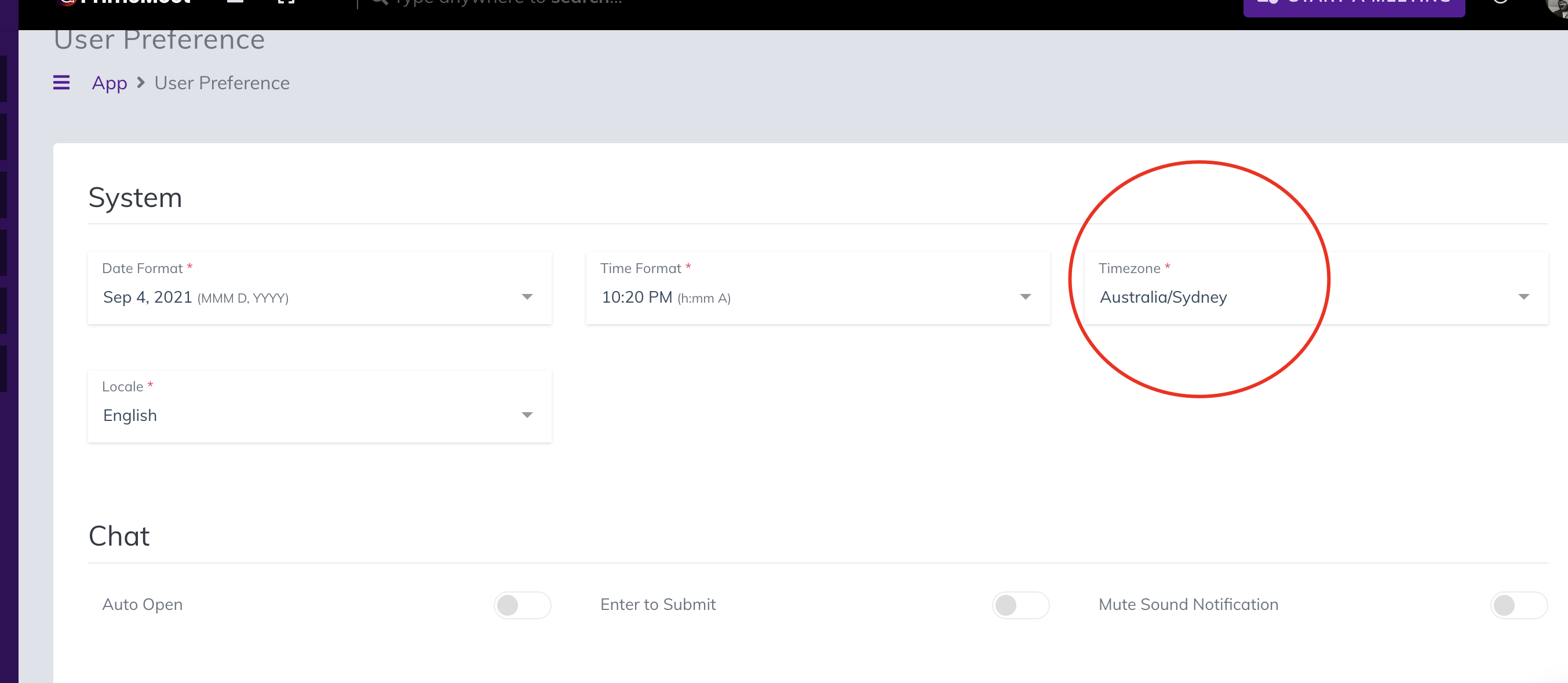How to setup profile
PrimeMeet Support
Last Update há 4 anos
In this module, I am going to teach you how to set up a profile on Primemeet for the very first time.
This is really a simple step for doing that-
Click on the right-hand corner on PrimeMeet then click on your profile, there is an option for updating the profile.
Click on edit user and fill out forms like entering your name and other basic details it’s really easy.
Once you made changes click on save.
If you want to changes an avatar image inside life meet click on edit image then choose an image you want to use and update it.
See these things are really easy and simple
I hope you have set up your profile now in PrimeMeet
How to Change Time Zone?